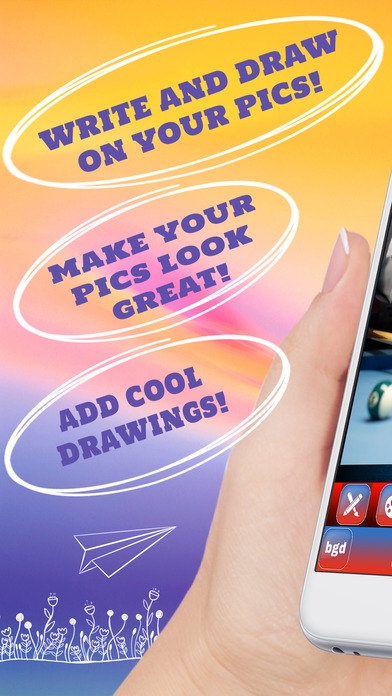Write And Draw On Pics – Customize & Decorate Pictures With Text And Cute Doodles 1.0
Free Version
Publisher Description
Put text on your pics and decorate them with interesting doodles to make your own customized art! With Write And Draw On Pics you can add special effects, filters as well as text and drawings! Add your favorite quotes or song lyrics over your selfies and post them on social network profiles you use! Go on and download this image editing software and you will have fun editing pics! *** Write And Draw On Pics features: *** * Take new photos or upload any pic from your phone! * New photo effects and filters you can decorate your pic with! * Make cool collages by adding more than one photo! * Use keyboard to add text on pictures and change the font type,style and color! * Change the transparency of font color to make it look great! * Change the thickness of the font outline easily! * Draw with your fingers and select the color you like! * Pick the brush size and shape to start drawing over pics! * If you don't like something use eraser, undo button or delete button! Try all the special photo effects and features from this application and add decorations to your favorite images! Follow your instincts and draw beautiful doodles over pics to make them look hilarious! Draw mustaches, add hair accessories and colorful jewelry along with a humorous quote and send these pics to your friends and family to put smiles on their faces instantly! *** Add doodles, sketches and text on pics! *** Use your keyboard to add text over the photographs and your fingers to draw with different brushes and colors over your selfies! Show the world that there are no limits to your creativity and add scribbles to personalize your photos! Use our brand new camera pro app to accomplish all of this and don't forget to check out all the other photo effects and filters we designed just for you! *** Write and draw on your photographs! *** Use your own photos as a canvas and become a real artist with Write And Draw On Pics! Grab your mobile devices and install this image editing software to start working on your art! Add a funny captcha or any text you like to make your image even better! Have photo fun editing all the pics from your personal gallery and experiment will all the different options offered right here!
Requires iOS 8.0 or later. Compatible with iPhone, iPad, and iPod touch.
About Write And Draw On Pics – Customize & Decorate Pictures With Text And Cute Doodles
Write And Draw On Pics – Customize & Decorate Pictures With Text And Cute Doodles is a free app for iOS published in the Food & Drink list of apps, part of Home & Hobby.
The company that develops Write And Draw On Pics – Customize & Decorate Pictures With Text And Cute Doodles is Marko Jankovic. The latest version released by its developer is 1.0.
To install Write And Draw On Pics – Customize & Decorate Pictures With Text And Cute Doodles on your iOS device, just click the green Continue To App button above to start the installation process. The app is listed on our website since 2016-09-02 and was downloaded 3 times. We have already checked if the download link is safe, however for your own protection we recommend that you scan the downloaded app with your antivirus. Your antivirus may detect the Write And Draw On Pics – Customize & Decorate Pictures With Text And Cute Doodles as malware if the download link is broken.
How to install Write And Draw On Pics – Customize & Decorate Pictures With Text And Cute Doodles on your iOS device:
- Click on the Continue To App button on our website. This will redirect you to the App Store.
- Once the Write And Draw On Pics – Customize & Decorate Pictures With Text And Cute Doodles is shown in the iTunes listing of your iOS device, you can start its download and installation. Tap on the GET button to the right of the app to start downloading it.
- If you are not logged-in the iOS appstore app, you'll be prompted for your your Apple ID and/or password.
- After Write And Draw On Pics – Customize & Decorate Pictures With Text And Cute Doodles is downloaded, you'll see an INSTALL button to the right. Tap on it to start the actual installation of the iOS app.
- Once installation is finished you can tap on the OPEN button to start it. Its icon will also be added to your device home screen.